Deploying a Contract Using Foundry
STEP 1 - Get Started with Foundry
curl -L <https://foundry.paradigm.xyz> | bash foundryupcurl --proto '=https' --tlsv1.2 -sSf <https://sh.rustup.rs/> | sh cargo install --
git <https://github.com/foundry-rs/foundry> foundry-cli anvil --bins --lockedSTEP 2 - Set Up Foundry Project
mkdir helloDka
cd helloDka
forge init .Step 3 - Example Contract: Counter.sol
Counter.solStep 4 - Compiling the Contract
Step 5 - Deploying the Contract on Warehouse
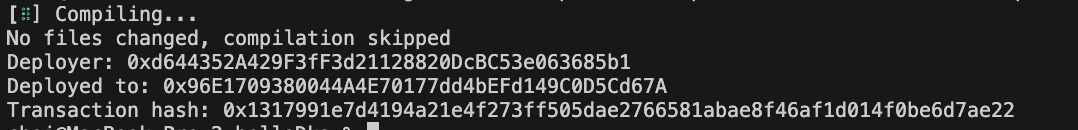
Last updated